In today's induction, we were given a basic run-through of some equipment and softwares that can be used for recording and creating the sounds that we wish to use for our animations (Or films). Being someone who has done amateur recordings of songs and voice acting for most of her life, this still definitely proved to be of great use to me.
90% of the time, a good soundtrack is one of the keys to a good animation (Or film, though of course silent films have proven that they can be just as entertaining, they do require some music to be played in the background to set the mood better, like in slapstick comedies), for good recordings, it all depends on the proximity of the emitter to the microphone and how well the sound is isolated.
Kill Bill is a particularly good example on how an audio can enhance a scene, it is notable that the dialogue and sound effects are dubbed over this scene, possibly on purpose to satire those fighting scenes known in old martial art films. The sound effects don't exactly sync perfectly with what happens on screen, but despite that, it is still able to properly (Even more so) emphasise the movements taking place in the scene (Something that probably cannot be achieved if one was to rewatch the scene without any audio). Some extra sounds are even added in to emphasise certain parts (Such as the dramatic zoom in just as Gogo Yubari makes her first strike at The Bride/Black Mamba/Beatrix, whatever you want to call her…).
Before lunch, we were given a portable recorder and headset to bring around and record a variety of ambience and individual sounds. Obviously it is advised to use the headphones to check on what it is you are recording, to check whether it will pick up on anything or whether it is so loud that it will go past the recording levels, causing clipping to occur (An obvious mistake that I keep making with my own stuff… this is probably why my scream recordings never seem to work out…).
And so adjusting the recording level is an incredibly important factor when recording something of good quality, as it can vary depending on what it is you wish to record, for instance, if one was to record a conversation, it can probably be kept around the middle settings, but if one wishes to record ambience noises, it might be suggestible to raise it up to a much higher level, either way, we will most probably have to do one or two test recordings of something before we can get what we want.
As usual, we need to isolate that sound we wish to record, and so another basic tip is directing your recorder properly towards what you wish to record, and away from any other noises that you wish to keep out (For instance, you could keep your back to the air conditioner when recording something else).
 |
| I could use one of these... |
Seen here is a Shotgun microphone, most of them are highly directional, their directional pattern has a very narrow lobe in the forward direction and rejects sound from other directions. They have small lobes of sensitivity to the left, right, and rear but are particularly less sensitive to the side and rear than other directional microphones. This results from placing the element at the back end of a tube with slots cut along the side; wave cancellation eliminates much of the off-axis sound. Due to the narrowness of their sensitivity area, shotgun microphones are commonly use on television and film sets, in stadiums and for field recording of wildlife.
Parabolic microphones were also mentioned, they use a dish shaped parabolic reflector to collect and focus sound waves onto a receiver. These microphones have similar characteristics to the Shotgun microphone, but often have poorer bass response. Uses for this microphone include nature sound recording such as bird calls, field audio for sports broadcasting and… eavesdropping on conversations (Man, I could do that with that portable recorder we were given too to be honest) for espionage and law enforcement (Oh…).
Unlike the Shotgun microphone however, they can't be used for high fidelity recordings because the small portable dishes that are normally used have poor low frequency (bass) response. This is because, from the Rayleigh Criterion, parabolic dishes can only focus waves with a wavelength much smaller than the diameter of their aperture. The wavelength of should waves at the low end of human hearing (20Hz) is about 17 metres (56 feet); and so focusing them would require a dish much larger than this.
We were also shown a Wind Jammer, that helps diffuse wind noises when recording something outside (Like a wind cheater of sorts), it practically looks like a big fluffy covering that could be placed over the microphone itself (It also does shed quite a bit…).
Audacity
A free open source digital audio editor and recording computer software application, it is available for Windows, Mac and Linux, along with many other operating systems (Bless this software…). aside from basic features such as recording audio from multiple sources, Audacity can be used for post-editting of all types of audio.
Speaking of that, we were briefly shared with on some audio file formats, MP3, while perhaps one of the most used formats, is a compressed format that cuts out a lot of the original audio's quality, whereas WAV (Normally used for Windows) and AIFF (Used only for Apple) are uncompressed formats that are of the utmost quality, getting far more range than the MP3 format, it is these last two that are normally used when editing is still required.
Going back to the software, such features include editing via cut, copy, paste, noise removal, precise adjustments to speed, pitch, etc, and importing and exporting of various file formats (Such as the ones mentioned earlier).
It is also decent for creating robot voices!
Adobe Audition
Formerly titled Cool Edit Pro, Adobe Audition was first released on 18 August 2003, it also features a multitrack, non-destructive mix/edit environment and a destructive-approach waveform editing view. It is also designed to work with Adobe Premiere, and so importing and exporting can go both ways when it comes to these two softwares (Eg, a video that is at first imported into Audition can be exported to Premiere for some editing).
From what I could see, it does have quite a few decent effects that we can use for our audio (I believe Audacity does so too but they seem to stand out a lot more in Audition for some reason…), but aside from that, the two softwares aren't too different from one another aside from the different interfaces.
The Transformers live-action movie series (Yes, yes, sigh all you want) is a pretty good example on how some amazing sound effects can be created by skilfully and patiently putting together sounds from various sources. The transforming sound effects are a mixture of many metallic and electronic noises (And I will admit, that the high frequency alien voices they decided to give the Cybertronians was pretty neat) this was one aspect they were honestly successful in when it comes to paying homage original 80s cartoon.
Another neat example that comes to mind when it came to the creation of supposedly new sounds is from my all-time favourite Silent Hill 3, Akira Yamaoka had used several interesting techniques to create the monster sounds for the game, and for one particular monster, he simply took the bass sound of a rhinoceros, distorted it and mixed it together with several digital effects to create something quite original.

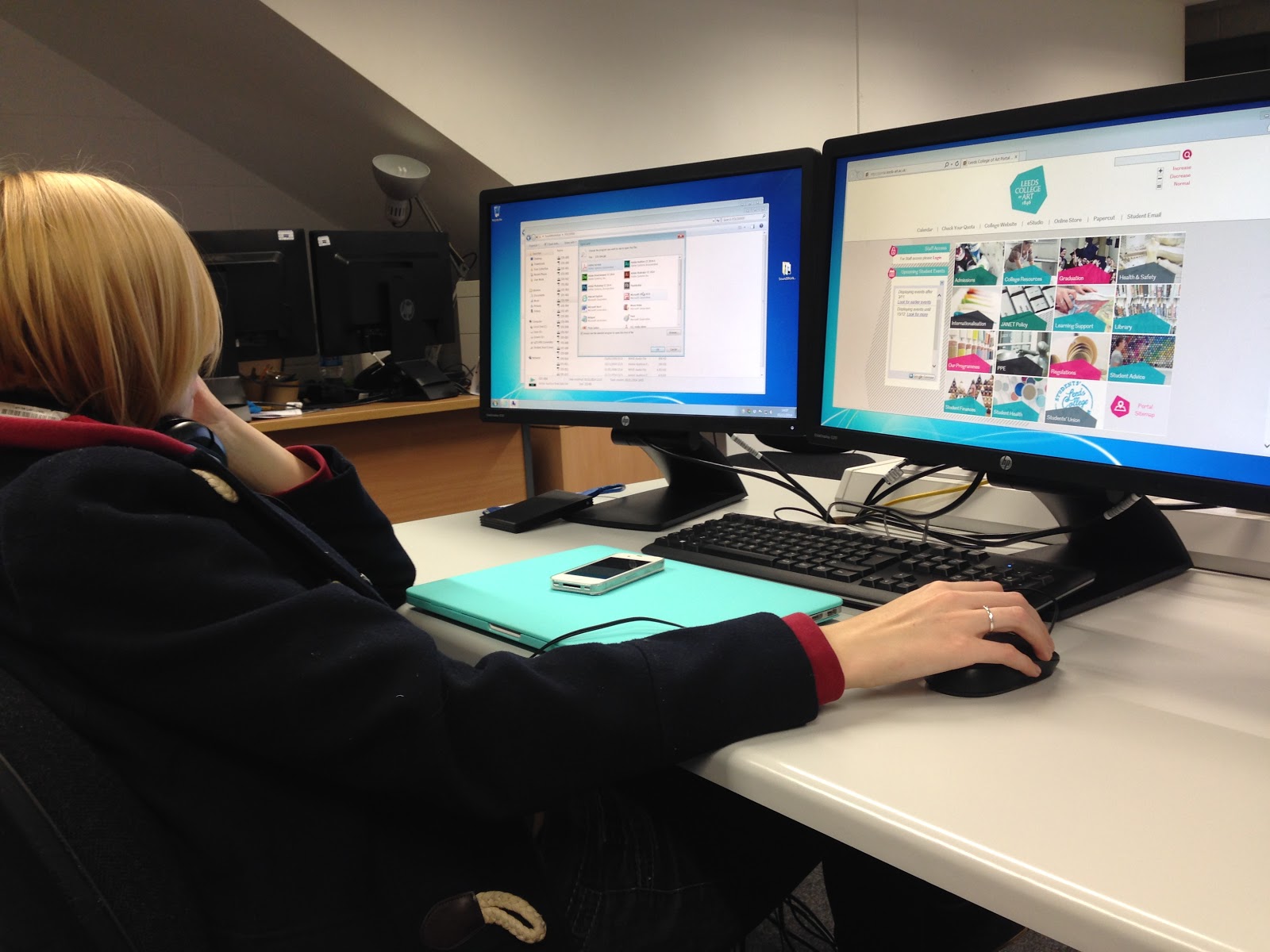
After all of that, for the remainder of the induction, we were given a chance to mess around with either Audacity or Audition, using the recordings we collected from lunch to create a little something out of them. I unfortunately got a little too focused on familiarising myself better with Audacity, and so I didn't get the chance to mess around with Audition, though I will admit that, it has a highly appealing interface and seems to have quite a few useful features of its own, so hopefully someday I might get the chance to use it for a future project, but for now, I'm quite happy with iMovie, Garageband and Audacity.
I would post the lame little audio thing I made, but apparently Blogger doesn't really have an option for posting audio. I was attempting to create some sort of electronic style remix (Like the lovely works of Pogo or Dainumo), but obviously that would take more time to successfully do, in the end, I managed to create some creepy, ambience piece that also sounds vaguely like dub step (Why am I even trying to describe it to you…?).

No comments:
Post a Comment