Yesterday was an incredibly fun and embarrassing day, while I tried getting some of my models done during class time, Maya crashed on me almost immediately after I tried rendering the first model… and that was just before lunch ended…
Wait, you don't know what I'm talking about, do you? Well, we were given our third Study Task yesterday which involved posing Moom into 5 poses that we could choose from the long list of words provided, hilariously I didn't realise how negative most of my choices were until Anna pointed them out to me (That being anxiety, pain, cruelty and exhaustion, and awe could be portrayed in a negative manner too to be honest).
But instead of going straight into posing him, we of course needed proper references to refer to… and well...
 |
| Get ready for a lot of embarrassing photo references. |
Awe
Despite the fact that Maya had crashed on me yesterday, it looks like most of it was still there when I reopened it today (I must have saved it on time before rendering the model), thinking I had to redo it from scratch. There was however another problem… and that was the missing grid floor, even though I had checked the box, it still wasn't there.
 |
Awe
|
 |
There was also the problem of trying to get the photo reference to fit into
the plane, I however was able to solve that quickly as seen below. |
 |
All I needed to do was change the Create UVs settings from
Normalise and Preserve Aspect Ratio to Normalisation Off. |
As I mentioned earlier, the grid floor is missing for some reason, so for the time being, I decided to create a plain pl-
 |
| NO. |
 |
There, that's more like it… still kinda pointless though… Since the image
plane is apparently part of the camera for some reason. |
 |
I deleted this image before rendering it (It will be seen on the art board
later on anyway). |
I had some issues with rendering, aside from the usual crashes, I had to insert a lighting (Since they take out the default lighting once an image is rendered), I have seen others getting rather bright renders done of their models (With a basic grey background) so I should probably ask them a little about it later on.
Anxiety
Anna thankfully took two shots of this pose, so it made things a lot easier, this one is probably one of my faves too since I didn't need to show my face and yet was still able to evoke a lot of emotion from it.
 |
| I accidentally moved my hands for this one. |
Adjusting the arms was the biggest pain for this pose, seeing as the limbs wouldn't rotate as I expected them too, I had to do most of the adjustments from the shoulders, the elbows were pretty useless. Also, I didn't bother inserting the image in and instead referred to it from Image Preview.
 |
| Making him squat done was the easy part. |
 |
| Beep. |
 |
| S-STAY BACK! |
 |
It was around this time I remembered how to adjust the hands! As well as use
the middle mouse for adjusting the values in the channel box (Yay)! |
 |
| His legs are stick thin, that's why they aren't pressed together like mine. |
 |
For some reason he was tilting to his left (I guess I touched the wrong point
when I was adjusting), so I tried straightening him a little. |
 |
I also changed his expression after all of that (And removed his teeth again),
though it can't be seen all that clearly in the renders. |
Cruelty
So I had some difficulties posing for this one out, I mean I had a pretty good idea of what I wanted, I really wanted to go for something Disney villain-ish, but I think I might be able to create something better out of it with Moom…
 |
| Cruelty? |
 |
| As usual I started on the arms first as well as parted his legs a little. |
 |
I then curled the fingers a little… his back was a little too straight
so I arched it a little, to show some sense of confidence. |
 |
| Did some more adjusting for the positions of his arms. |
 |
And finally his expression, which is probably the most important
thing for this pose. |
 |
I tried messing around with his eyebrows some more, but
he just looked weird when I used the levers, so I ended up
sticking with this. |
 |
| Looks like he's in pain… oh well. |
Exhaustion
At first I was cursing myself for forgetting that I would need a chair prop for this one, but then I remembered that I could download such props free online.
 |
| Exhaustion |
 |
| Adjusting his back is now the hardest thing for me. |
 |
Initially, I thought of altering the pose a little by making him hang his arm
over the back of the chair, but it didn't work out that well seeing that his
arm was too short to bend over it properly. |
 |
| You know he dead. |
 |
| He looks less dead here. |
 |
I was trying to make most of his body come in contact with the chair while also avoiding
any part of him from sinking into the chair itself. |
Pain
 |
| At first I was like |
 |
| But then I just |
 |
| First thing I need to do was get him... |
 |
| … to lie... |
 |
| … down. |
 |
| Don't worry, I will close his eyes later on. |
I couldn't adjust his expression exactly the way I wanted it to look, seeing that I couldn't slant his eyes to make him look more pained, but I could slant his lids (Which I didn't think was all that effective but oh well).
So a couple of changes were made in the end, seeing as he didn't have any teeth, I gave him a screaming expression instead of a teeth grinding one, his hand is also grasping at his arm instead of his chest.
 |
| I messed around with his mouth some more before rendering. |
Extra
This was suppose to be another pose for cruelty which once again did not work out, so I figured I make use of that chair prop again and try out one more pose before I was done for the night.
 |
| Sukeban (Also David) |


 |
To keep his leg bent, I had to unfortunately stretch the other one to exaggerated
proportions, I also pushed the back of the chair down a little. |
 |
| Could you be any more inflexible, Moom?! |
 |
That's right, curve your damn back and tilt your head down!
Also, put your hands into those imaginary pockets! |
 |
| As for the expression, I had to make up another one for Moom. |
 |
| Bancho |

















































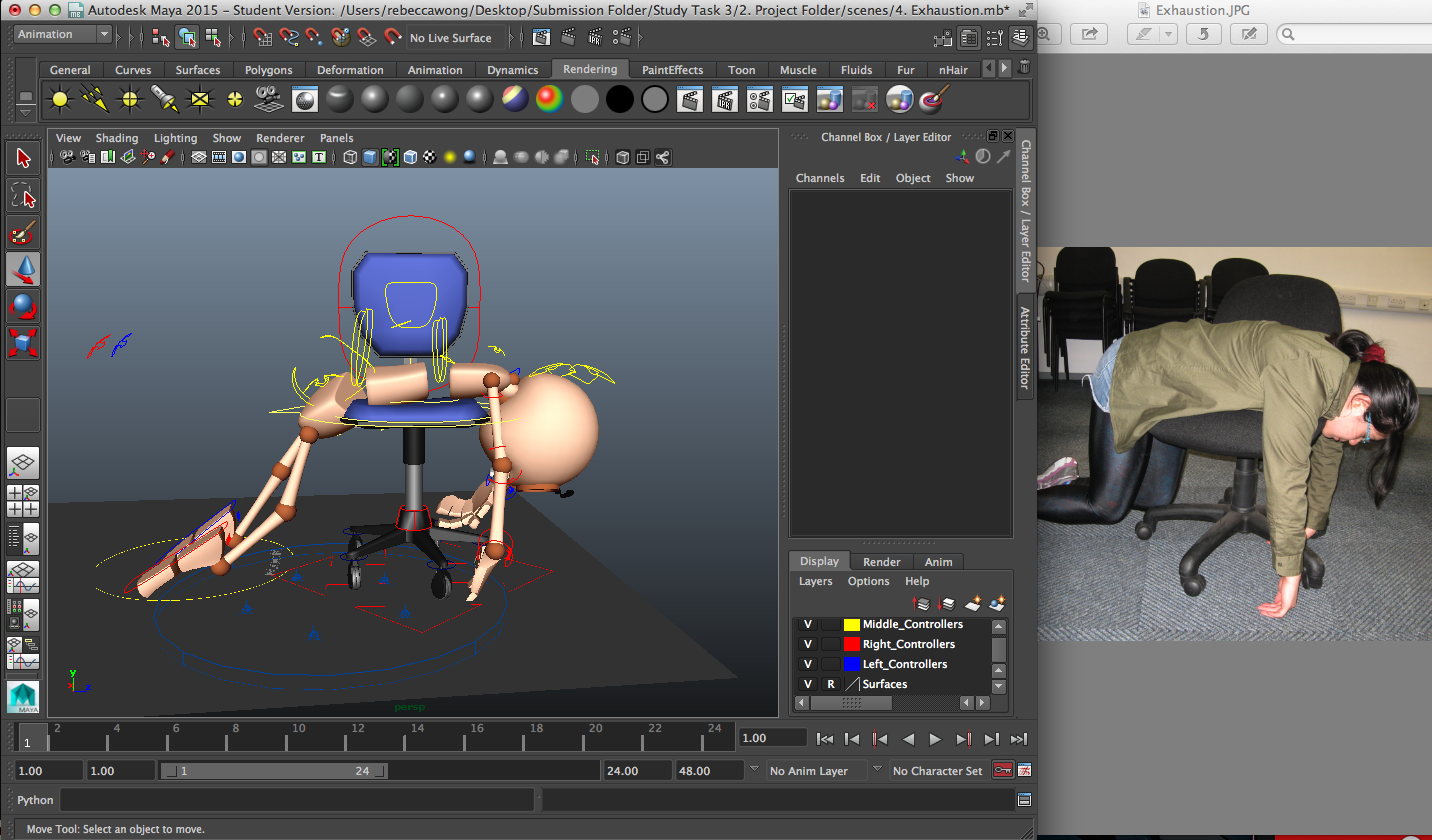









No comments:
Post a Comment